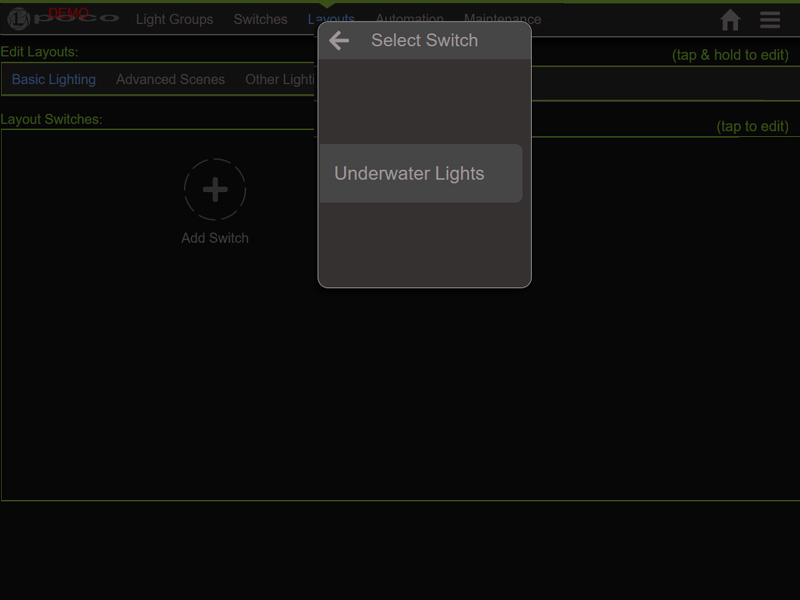The Layouts tab is where you add the new switch you created to your screen so it will be visible on the display or mobile app.
How to Setup the Layouts Tab
You can add the new switch to an existing tab menu like “Basic Lighting” or “Advanced Lighting” or create your own custom tab.
Directions:
- Go to the Layouts Menu.
- The default screen tab is “Basic Lighting” but you can select another option if you wish to place your switch on a different screen tab.
- Click the “Add Switch” to the layout by clicking on the Plus (+) sign in the dotted circle to launch the setup window.
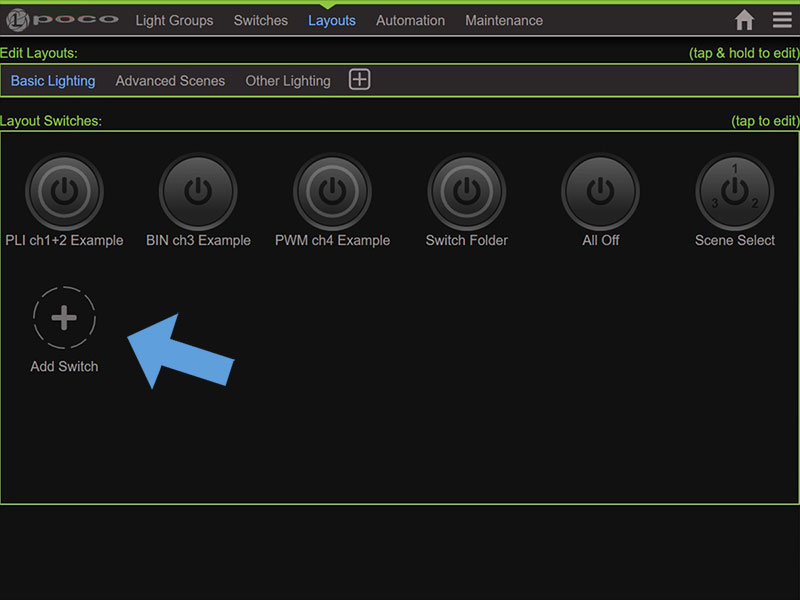
- Select the name of the switch you just created.
- Selecting the “Home” button icon (house) on the top right of the screen will return to the home screen.
- You will now see the button you created on the Home screen.